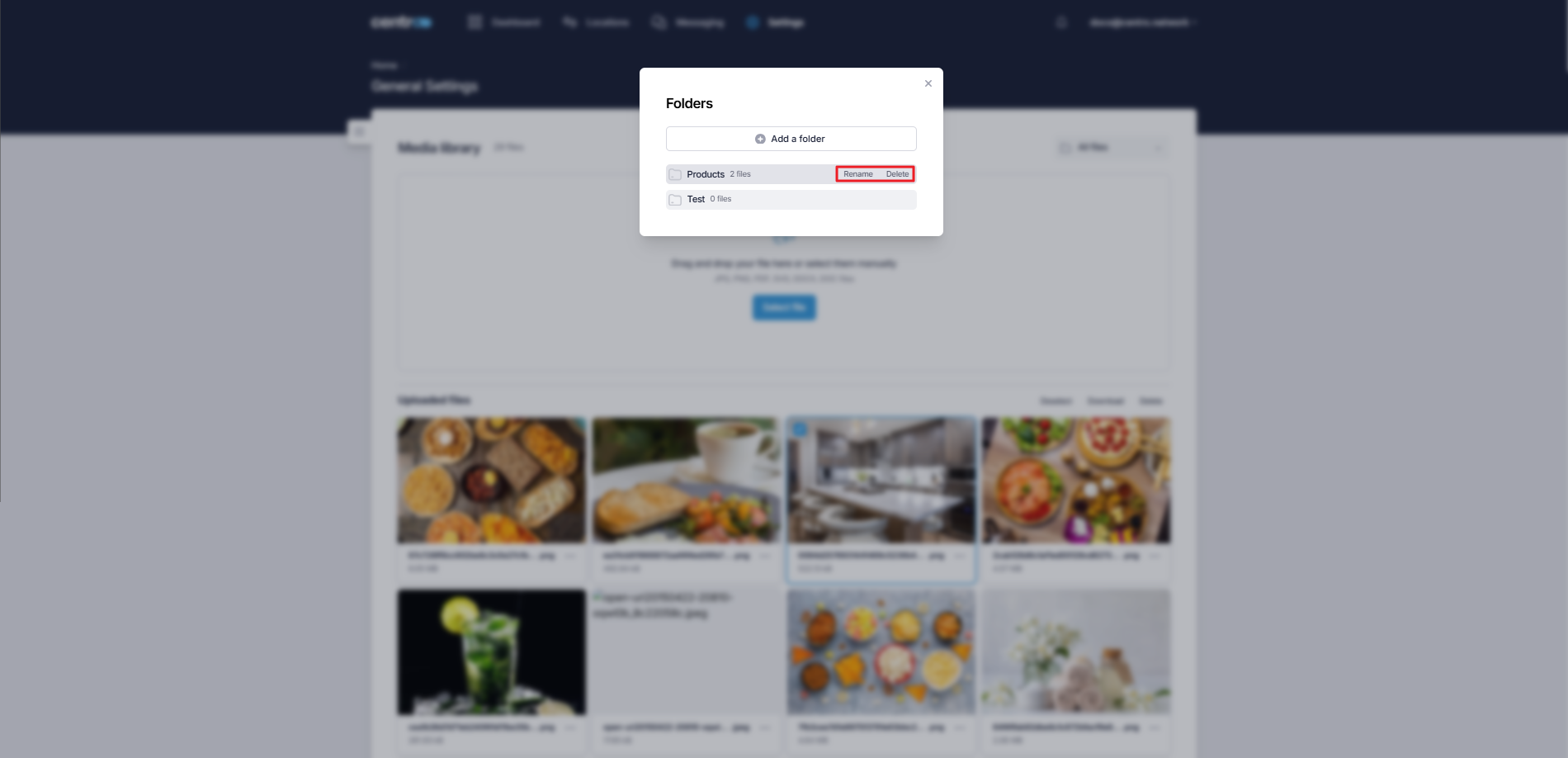Media Library
Media Library
Under Media Library, you can upload images and documents which can be used in UI Layouts and Dashboards.
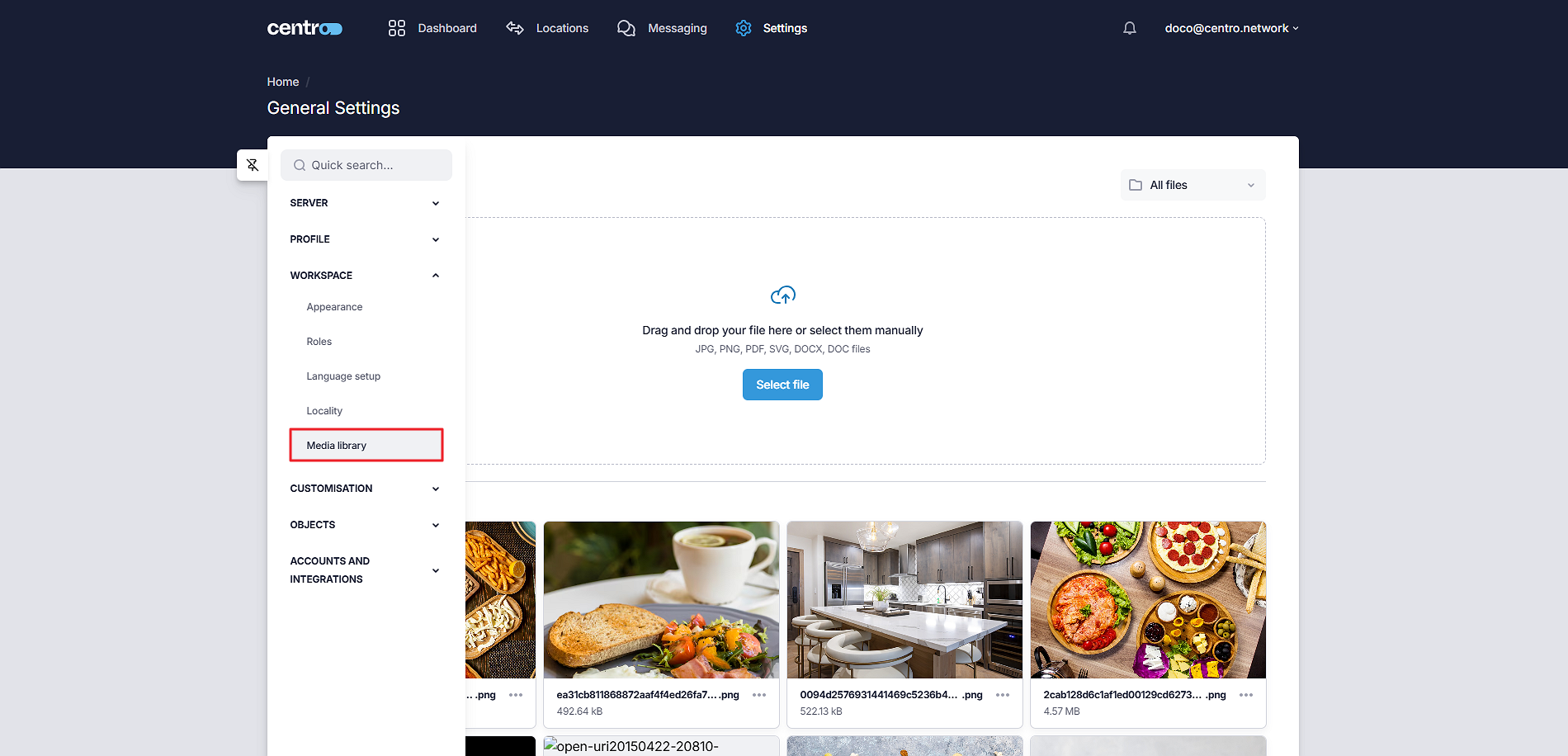
Upload New Files
-
Click on the Select File button.
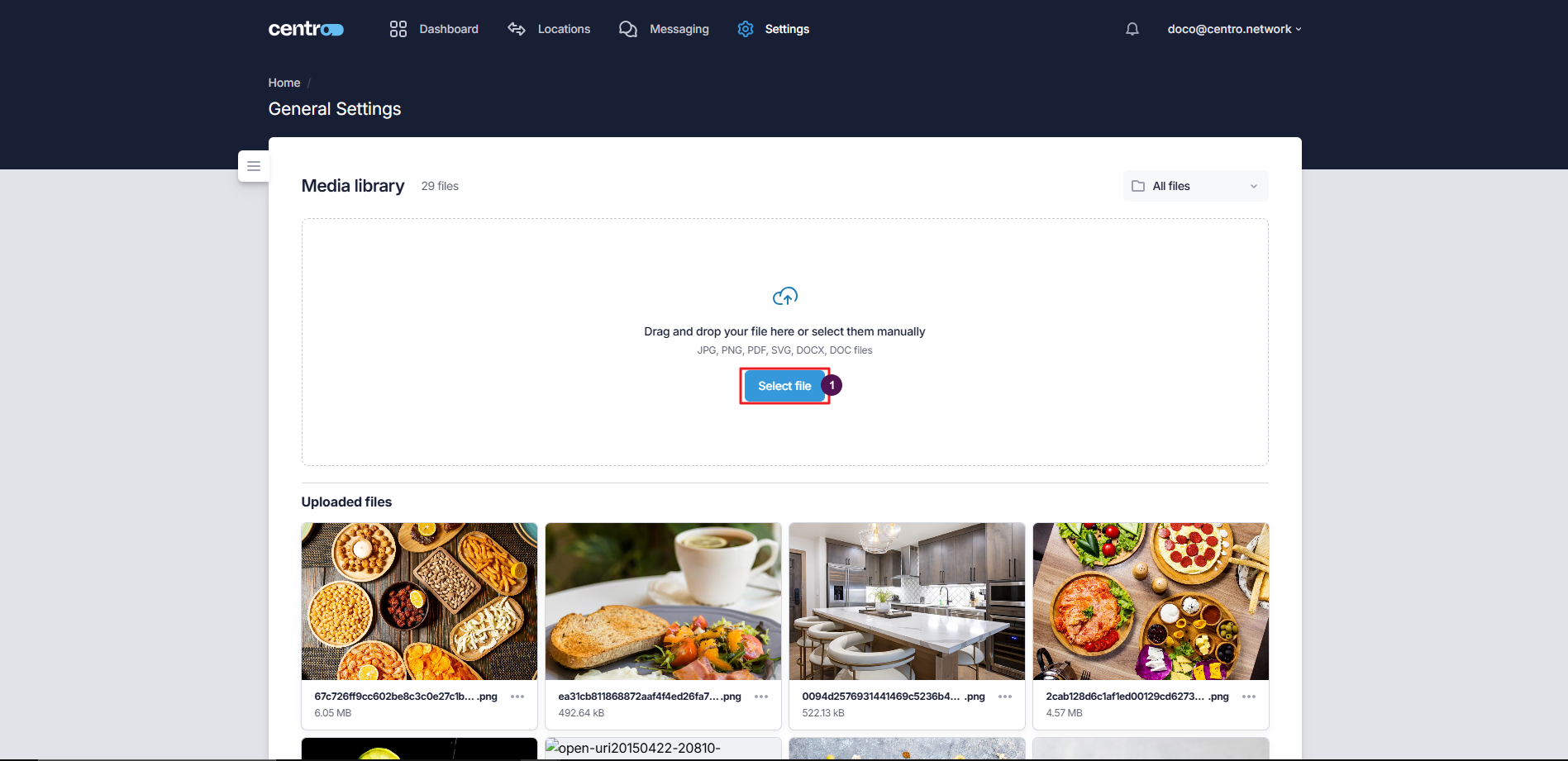
-
Browse the files on your computer.
-
Click Open.
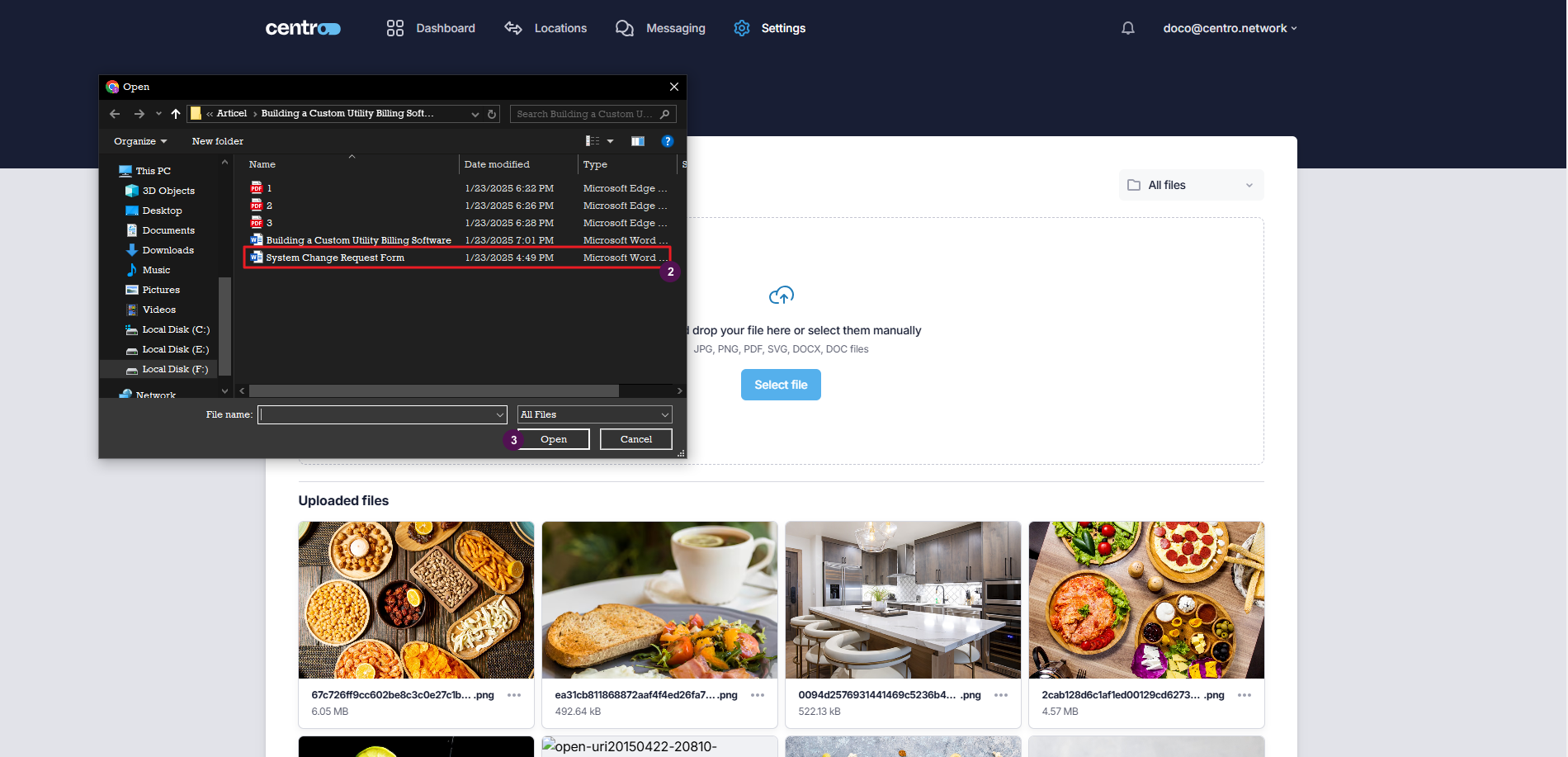
Download And Delete An Existing Media
-
Select the media to download or delete.
-
Click on the Download or Delete button according to the action you want to perform.
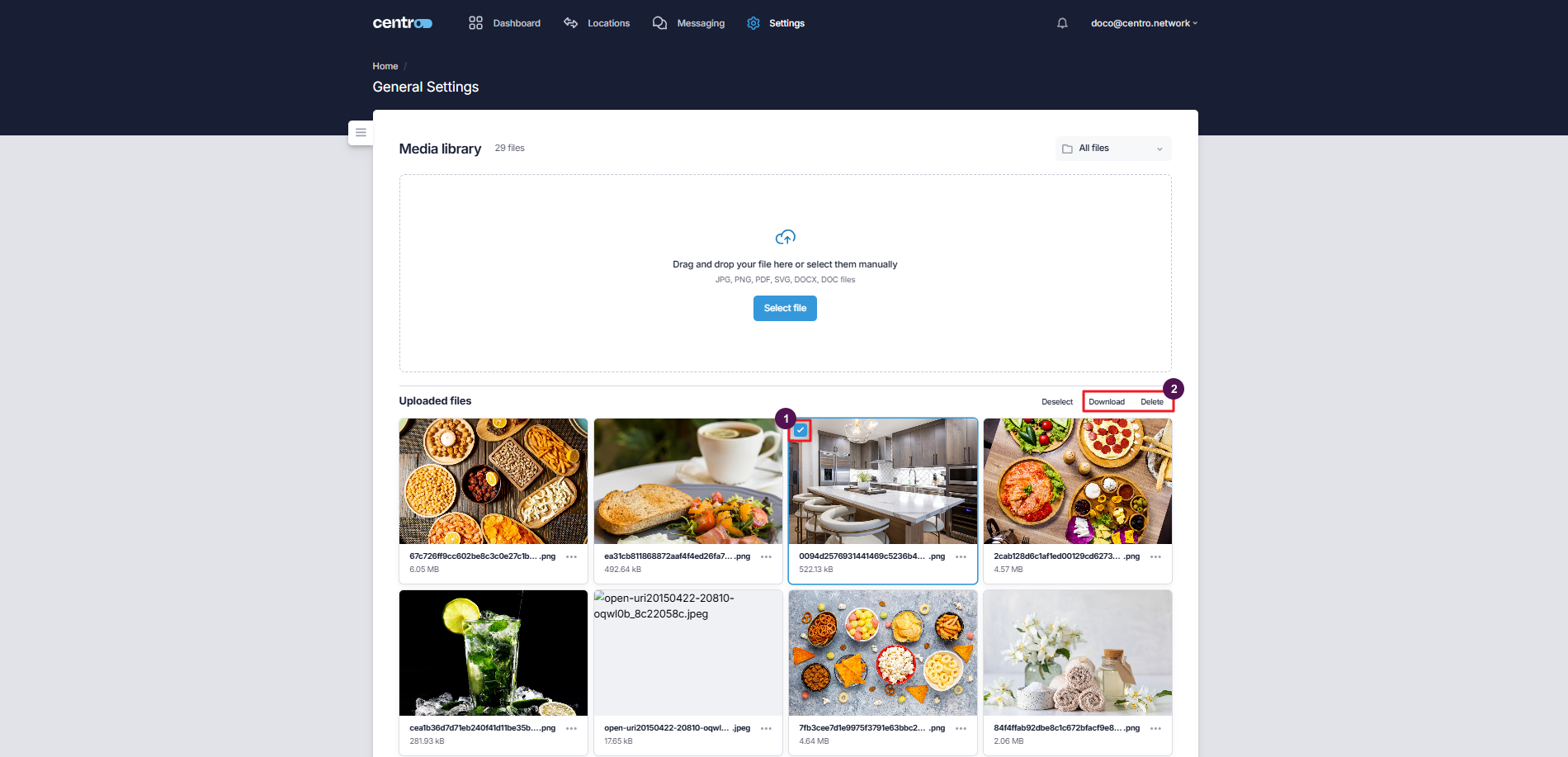
Add New Folder
-
Click on the All Files dropdown.
-
Click on Organize Folders.
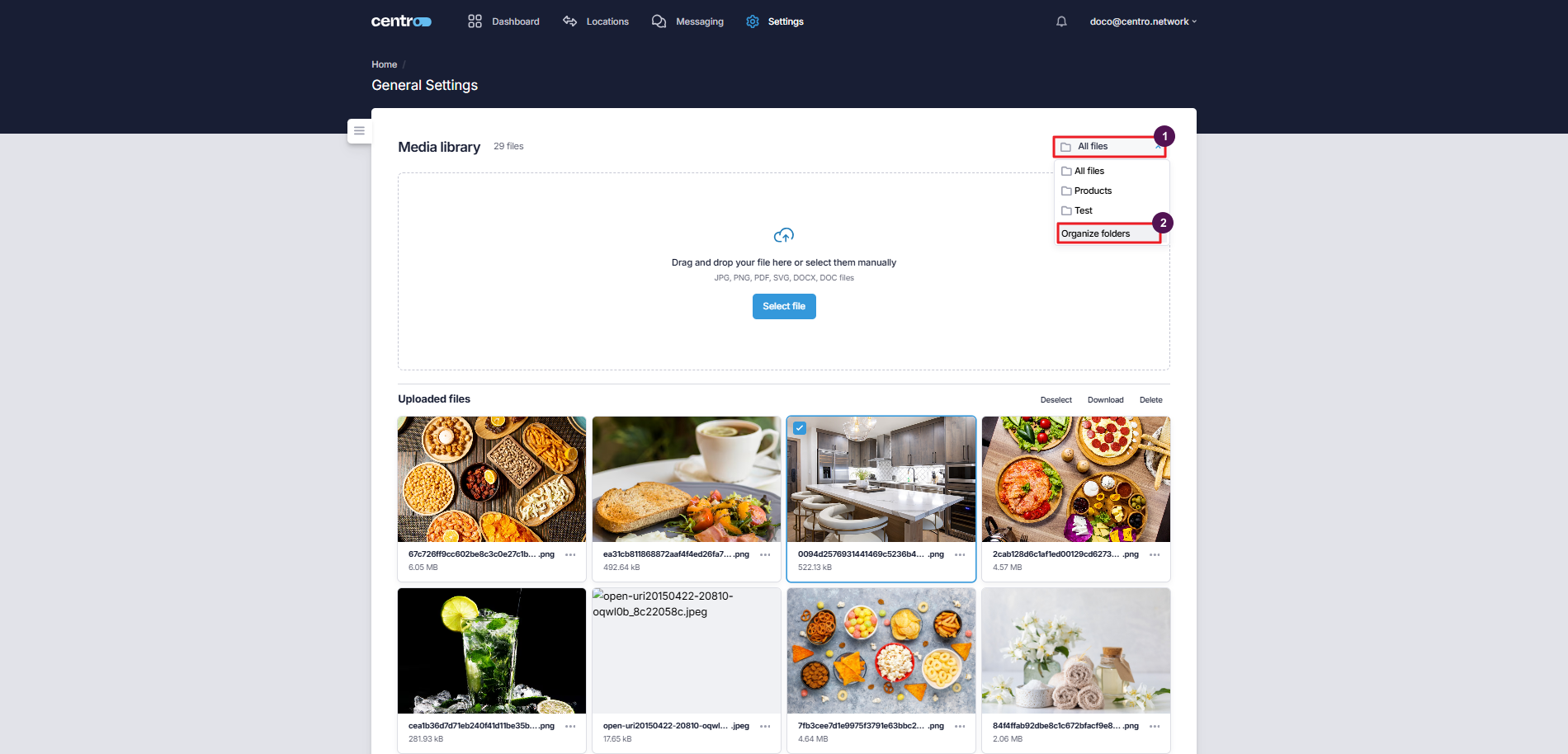
-
Click on Add a Folder.
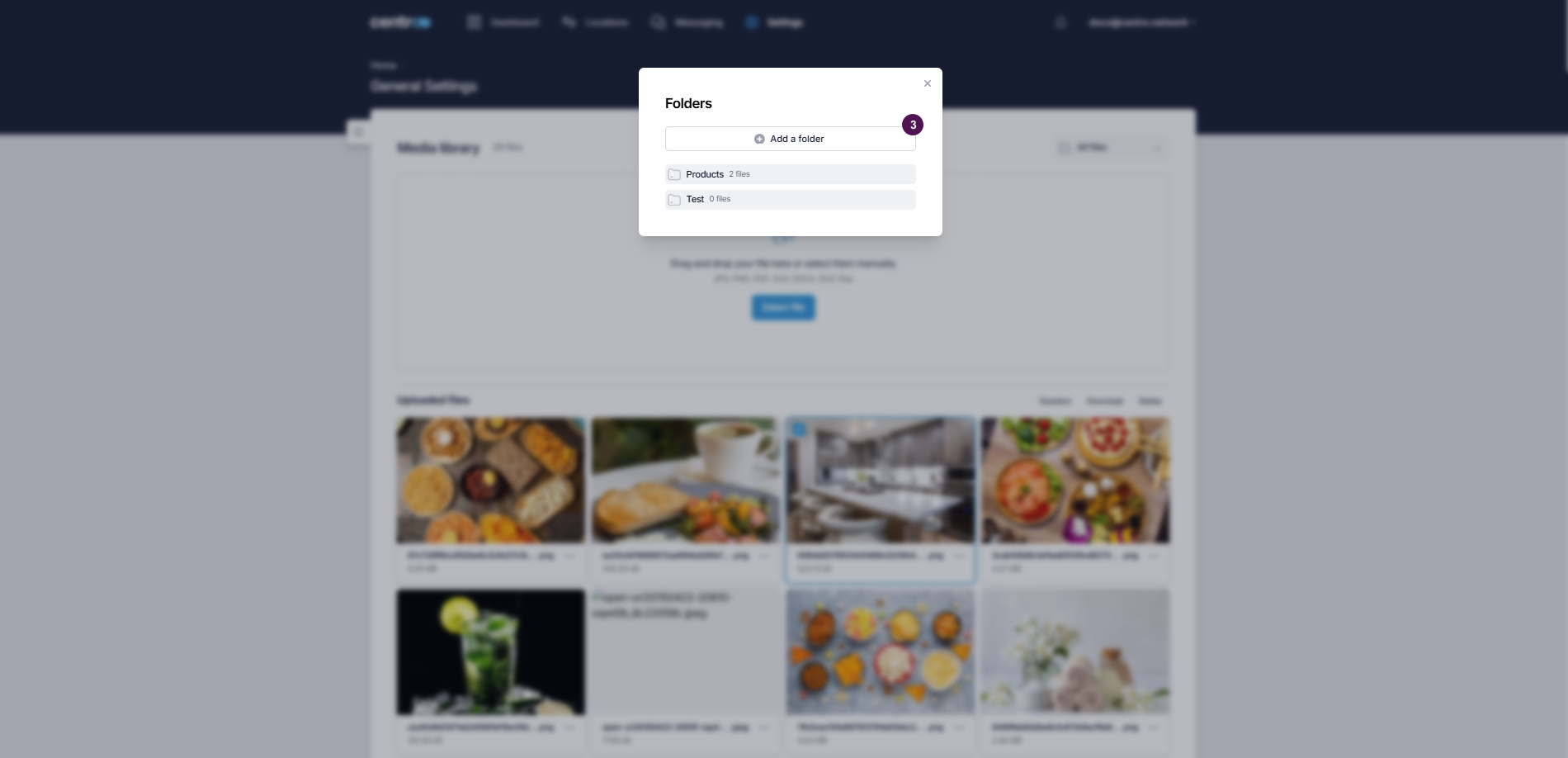
-
Enter the folder name.
-
Click Add a Folder.
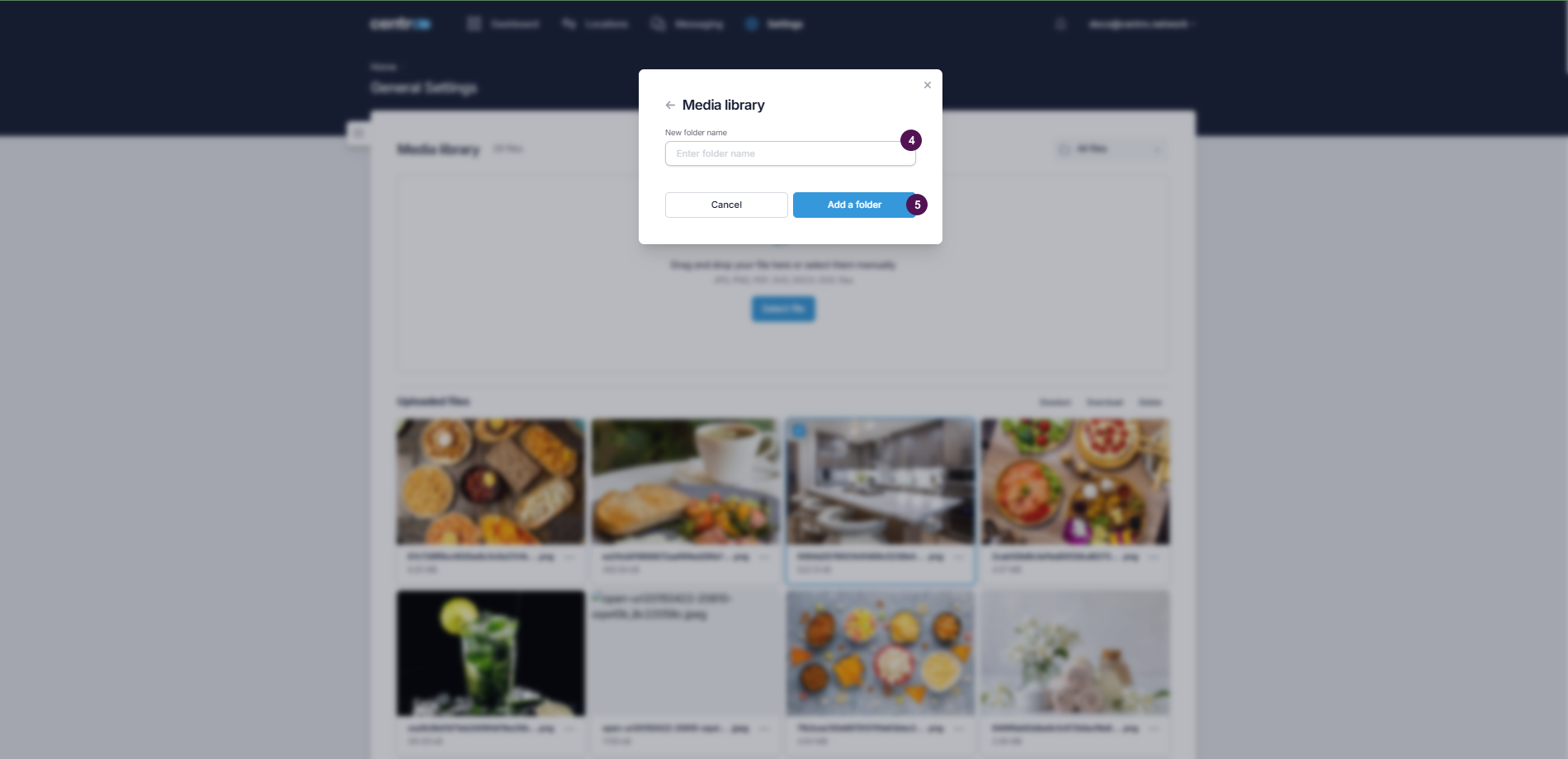
Note: You can delete or rename an existing folder by clicking on the corresponding option beside the folder name.